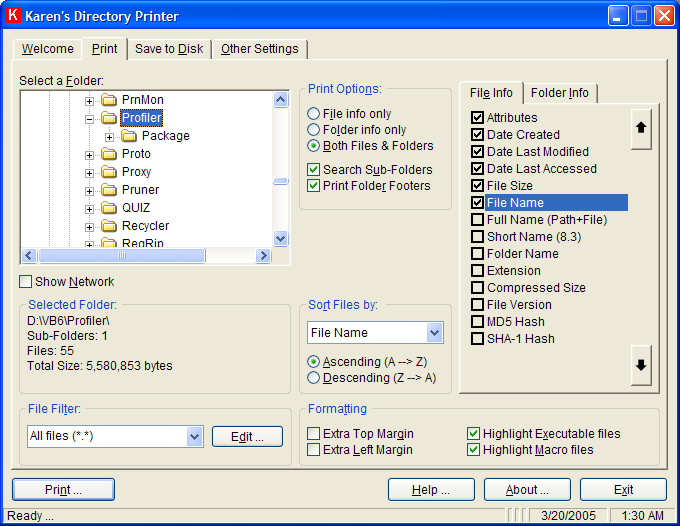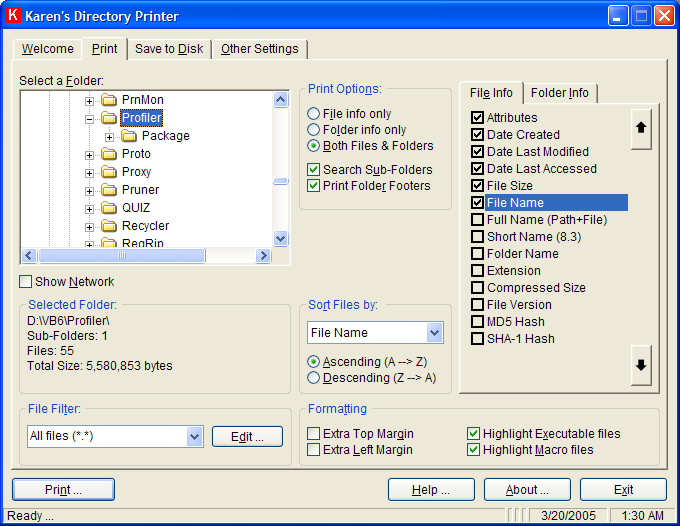
"Print" tab
To print a directory's (folder's) information, click the "Print" tab shown on the Directory Printer's main window. You can then choose which folders and file's information will be printed, and other options. For more information, click on the image shown below: